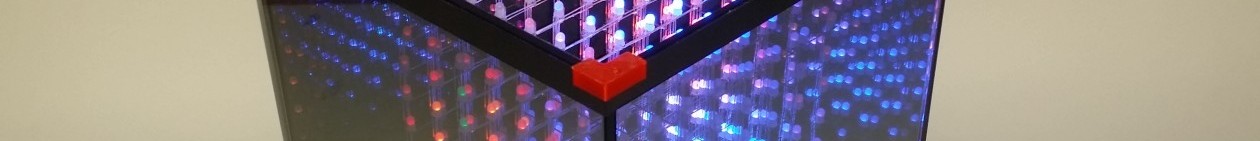Presenting our Bluetooth enabled RGB LED Message Board…
A small text display unit designed for the following applications:
- Shop windows & displays
- Conferences and shows
- Car rear windows
- Disabled or hard of hearing
- Novelty Gift
- Used with a PC / Mobile Phone App to automatically display
- Time
- Date
- Temperature
- Local Weather
- Stocks & Shares
- Incoming Tweets
- Facebook Updates
- News Headlines
- ….
The display is made using high quality RGB LEDs mounted inside a quality custom black acrylic case.
[ezshop id=1 qty=1]Buy Now for £99.00[/ezshop]
[ezshop]Visit our webshop[/ezshop]
The display is very clear and can be easily read up close and from far away. The LEDs are bright but not overpowering and so do not consume much electrical power.
Messages can be sent to the display using a Bluetooth enabled Phone, Tablet or Computer.
The display is set up using simple commands sent from via the Bluetooth connection. Messages can be set to display once or repeat multiple times or even go on forever until a new message is received. The text scroll speed can also be altered. The colour of the display can be set to a fixed RGB colour or can be randomly generated as each new message is displayed. An audible beep can also be enabled whenever a new message is received to attract people’s attention to the display.
The unit is supplied with:
- 10 x 7 LED Array Unit With Bluetooth functionality
- USB cable power supply
- Instruction Manual
The unit requires a 5V power supply and can be powered from a USB socket or USB charger using the provided cables. Alternatively a compatible 5V 2.1mm DC UK main adapter is available separately.
The rear of the unit has holes to allow the display to be mounted onto a wall. The front of the unit has holes to allow the display to be mounted onto a window using small suction cup hooks.
The dimensions of the unit are 194mm x 145.5mm x 23.4mm.
The Bluetooth range is 30 feet.
Video of the display being used with a Bluetooth enabled mobile phone.
Video of the display in action… Powered from an in car USB charger and a USB port on a TV.
Powering on.
When the unit is powered on there is a delay of approx 5 seconds while the Bluetooth starts up and then the message “Ready For Messages…” will appear. Once the message has been displayed the unit is ready to receive messages.
Defaults.
The unit comes ready to function with Bluetooth pairing key 1234. The colour of the messages is set to random and the messages are set to repeat 5 times. The message scroll speed is set to 80ms and the beep function is switched on.
Sending Commands
Phone / Tablet – Multiple apps already exist to allow you to send text based Bluetooth messages. Here are some of the apps we have tried and liked:
- Bluetooth Terminal
- Bluetooth Chat Android SDK Example
Computer – Multiple programs already exist to allow you to send text based Bluetooth messages. Here are some of the programs we have tried and liked:
- RealTerm
- Hyperterminal
- Putty
Command details.
Bluetooth Command – Functional Description
#m1 – Display each message once
#m2 – Display each message two times
…
#m9 – Display each message nine times
#mf – Display each message continually until a new message is received
#sxxx – Sets the scroll speed in milliseconds where xxx = 50-200
#aon – Turns on the display command acknowledge
#aoff – Turns off the display command acknowledge
#bon – Turns on the audible message beep
#boff – Turns off the audible message beep
#kxxxx – Sets the Bluetooth Pair key where xxxx = 0000-9999
#cw – Set text colour to white
#cr – Set text colour to red
#cb – Set text colour to blue
#cg – Set text colour to green
#cp – Set text colour to purple
#co – Set text colour to orange
#cy – Set text colour to yellow
#cz – Random text colour
#cxx,xx,xx – Assign specific LED colour in RGB format (R, G, B) where xx = 0-63
#p – Party Mode Visualisation
Hello World – Display the message “Hello World”
Max message length is 512 characters.