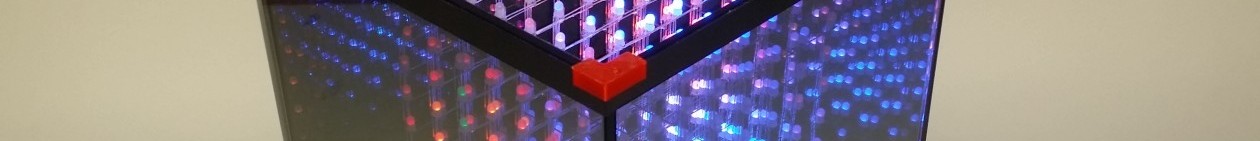Our new website is now live. https://rowlandtechnology.co.uk
All posts by Ben
SpaceForge Alpha 0.19 Released
SpaceForge Alpha Release 0.06
SpaceForge has now moved to an Open Alpha meaning anyone can sign up. Here is the opt in URL.
https://play.google.com/apps/testing/com.assasinsareus.spacegame
We have a number of free copies to give away to anyone with an Android device who is willing to play the game and provide us with some feedback regarding game play, game mechanics, device compatibility etc. If you want a free copy then let me know and I’ll generate a code for you.
Update Build 0.06 Alpha
Smogfield and Starfield Asset updates
Title image update to match Starfield Assets
Android Icon update including HD icons
Bug fixes to Merchant recipe items
Ships, Blocks and Asteroids can now be tagged by touching them
Blocks and Ships now also semi functional energy systems
Firing Guns or Turrets now consumes energy
DB update
LibGDX SpaceForge now at Alpha stage
We have been working away on the LibGDX game SpaceForge and we are happy to anounce that we have a Alpha release now available for Android.
You can take part in the Alpha by joining this Google+ community.
https://plus.google.com/communities/115368134404809347973
We also have the game on the Steam Greenlight approval list.
https://steamcommunity.com/sharedfiles/filedetails/?id=605938747
Introducing our latest arrival – SMD Pick and Place
Wind Blade Generator
We have recently been playing around trying to harness the power of wind again using alternative ideas and a 3D printer.
Here is a full write up of my latest project entitled “The Wind Blade”
http://www.instructables.com/id/Wind-Blade-Super-Low-Cost-Micro-Wind-Powered-Gener/
SPI to 4 x UART Bridge MULTIUART Project
The SPI2UART or MULTIUART open source project is designed to provide additional serial ports for communications with multiple embedded modules such as mobile phone network (GSM), Bluetooth, Wifi etc.
A full build guide is now available via instructables at the link below.
http://www.instructables.com/id/SPI-to-4-x-UART-Bridge-MULTIUART/
A number of boards are currently available on sale via eBay.
An Arduino library and Flowcode component are now available to help driver the board.
Tetris Simulation
I am currently working in my spare time on a pixel coffee table. The hardware is now complete and I will be posting a blog about the build shortly. In the mean time here is a version of Tetris you can play inside the Flowcode 6 simulator.
Simply extract the archive to your computer, open the Flowcode project file and click the play button. Ensure the system panel is open to see the simulation.
Controls can be either using the arrow cursor keys, left = left, right = right, up = spin, down = move down. Just click any of the blank space by the flowchart to allow keypresses to work. Or you can simulate the table’s IR sensors by clicking on the pixels on the panel. The touchable control areas are shown by the coloured rectangles shown before the game starts.
A couple of bugs I am aware of with the sim,
1) Music track only plays once but also doesn’t end when you stop the simulation. Sorry about this I did try multiple other methods and couldn’t get it to work, must be doing something wrong.
2) Redraw can occasionally be a bit slow
3) Speed up seems to go from slow to fast too quickly and makes game quite short
The Pong macros are a work in progress…
LED Pixel Coffee Table Nearing Completion
Surface mount soldering for beginners
Surface mount soldering has changed the electronics industry and allowed computers which were once the size of a large room to be crunched down to be small enough to fit into our pockets. This size reduction has amongst other things been helped along massively with the introduction of surface mount technology.
In this e-book I describe how you can create your own professional surface mount work area for less than £30 as well as tips and tricks to help get you started. Once your up and running I also go into detail about how to improve your technique and allow you to start working with the really small parts.
[ezshop id=2 qty=1]Download Your Copy Now for £1.99[/ezshop]
[ezshop]Visit our webshop[/ezshop]